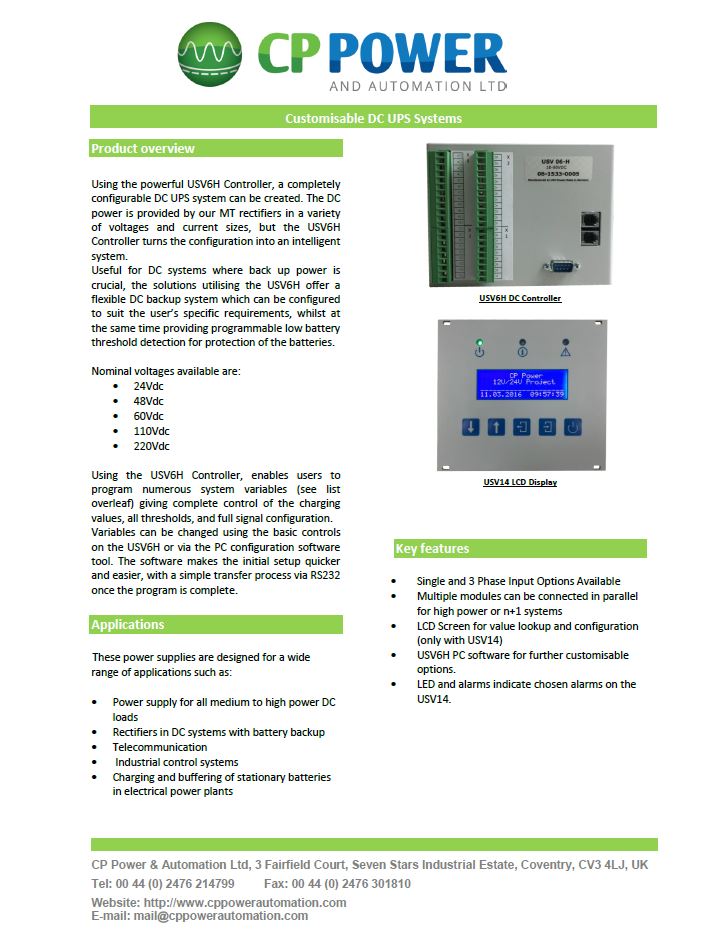MT Series FAQ
How do I change settings on the MT?
The MT modules use a DIP switch system, that allows you to change several parameters such as output voltage options. Some example videos of this are available:Setting Float Voltage Setting Boost Voltage
For more information, each MT manual advises the settings available and the options for each setting. You can find these downloadable as follows:
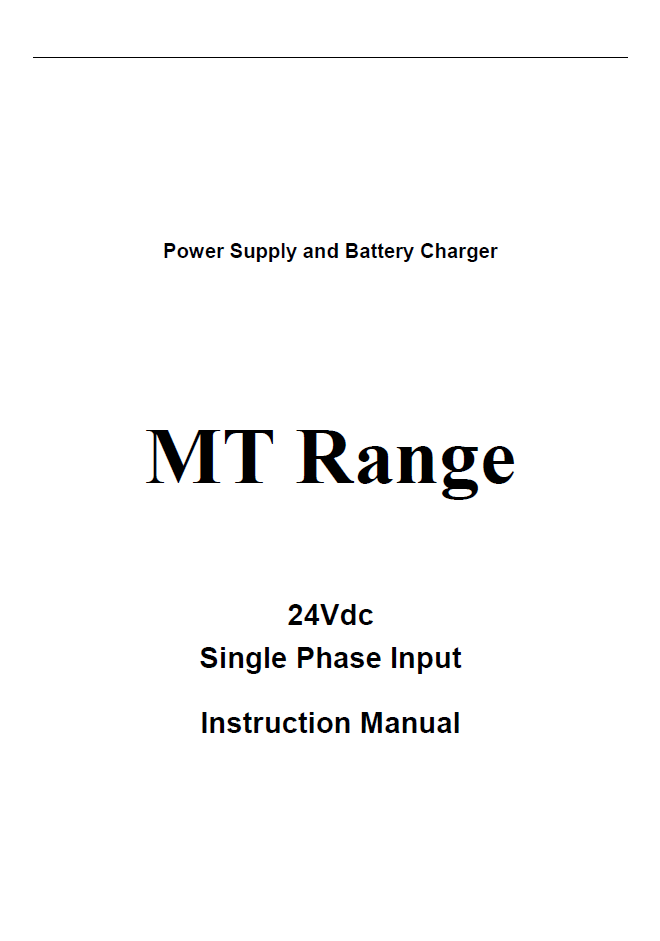
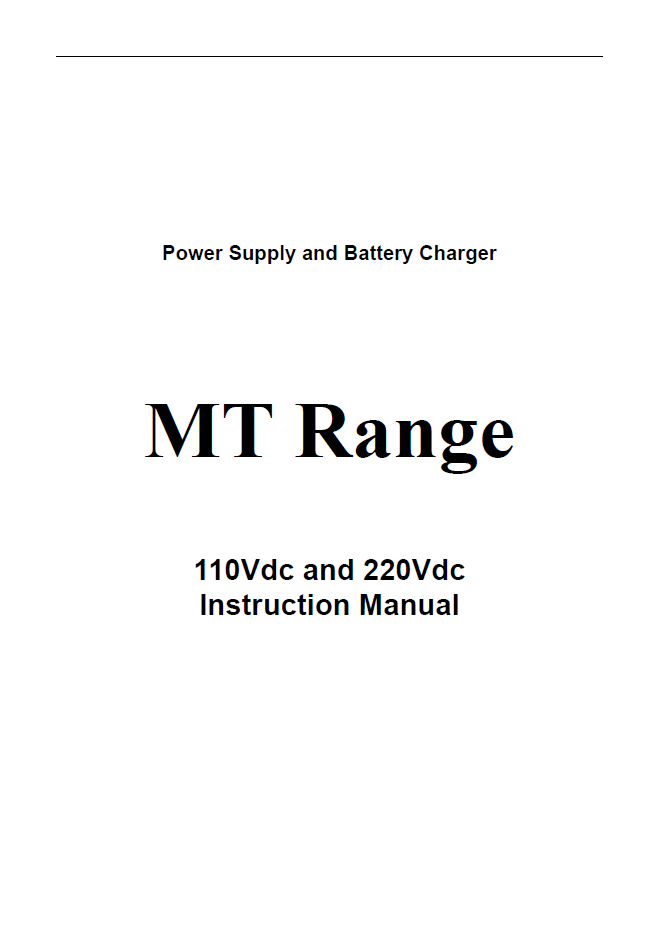
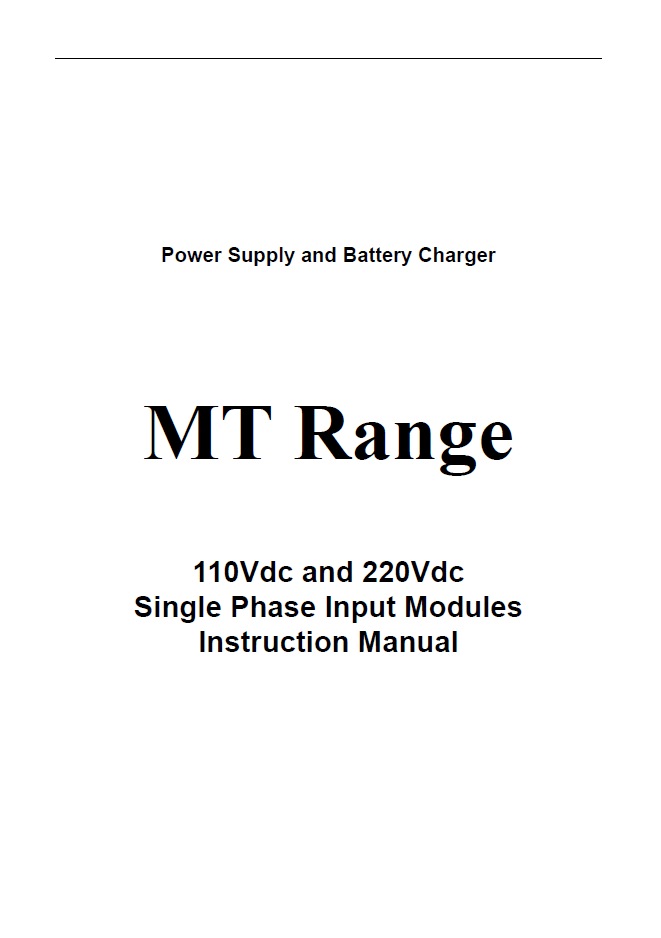
How do I wire the MT connector?
Each MT unit is delivered with it’s proprietary connector, and a set of push lock solder pins. We advise soldering the pins first and then pushing the pins in to the connector once you are sure everything is correct. A pin diagram can be found on the rear of each MT unit, as well as on the datasheet for each unit.
The solder pins are very difficult to remove from the connector, so care must be taken when installing these units.
What size cable fits the MT Connector?
The maximum size cable is 4mm² for the MT Connectors. We would recommend using all of the output terminals on each socket for managing the load.
How do I connect the MT to an external DC Controller?
Please see the guide as below, as well as the video to help guide you through MT and USV6H setup.
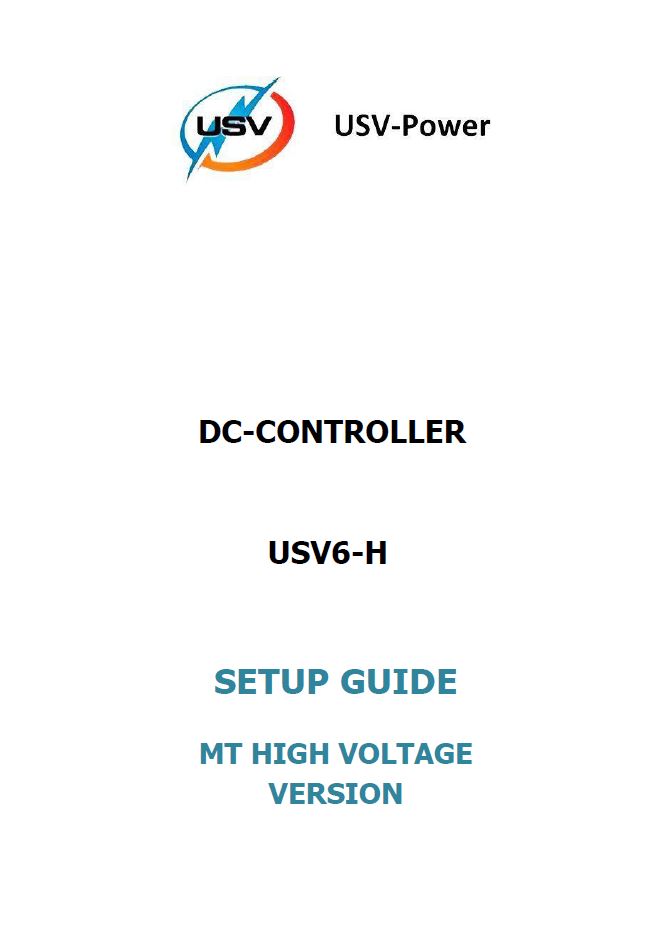
How do I use multiple MT units in parallel?
Each MT unit has one of two methods. Most will come with a short parallel cable, that connects in to a white port on the rear of the unit. All 110Vdc and 220Vdc units use this method, and it is a simple option to connect the ribbon cable across the two units. For further units, these work in a daisy chain fashion. On the 24Vdc and 48Vdc options, this uses a green terminal port, so a short cable is required to wire between the units.
What mounting options are available for the MT?
The 3kW MT units are 6U and can be used in either a 3 slot subrack, or mounted in an individual wall mounting bracket. The 6kW MT units are 8U and can be used in a 2 slot subrack. They are too large and geavy for a wall mounting bracket unfortunately.
Can I change the settings on the MT, using a PC?
The USV6H uses its own PC software, that can be used to send new settings from the USV6H and retrieve existing settings.
I have changed Voltage settings on the MT, but the voltage hasn't changed, why?
If you have the MT in working mode 1, you utilise the settings on the onboard controller, such as the float and boost charge voltage. If you change the float charge but the voltage output doesn't change, make sure you aren't in working mode 2. The factory setting is working mode 2, so you will need to change this setting to change the voltage.
Why can't I raise or lower the output voltage above or below a certain voltage when using the DIP Switch Settings?
There are a couple of settings that can cause clashing issues on the MT systems. The MT has 2 output voltage settings and these are Float Charge Voltage and Boost Charge Voltage. In normal operation, the float voltage is used and boost charge can be set to be used after a set number of hours.
This means that the float charge voltage has to be lower than the boost charge voltage. If, for example, you set boost charge voltage to 103Vdc, trying to set the float charge voltage will result in a maximum of 103Vdc. At the same time, the boost voltage cannot be lower than the float voltage, so again this would result in 103Vdc being the lowest possible value.
So, if you have boost voltage and float voltage set to 103Vdc, but you want float voltage to be 110Vdc, you must first set boost voltage to a setting above 110Vdc, save the setting, and then continue to change the float voltage.
USV Controller FAQ
Where can I download the USV6 Software?
The USV6 and USV6H software can be downloaded here. It is an executable file, so please note this may be stopped by your anti-virus software.
How many voltage inputs can the USV6 accept?
There are 3 seperate inputs in to the unit for voltage and current, measured as 1, 2 and 3. These can be used for measuring individual modules output voltage, for example when you have more than 1 unit in a system. They can also be used to measure other components in your system, as long as they fit within the voltage range.
Please note, that the USV6 and USV6H both require an input voltage into Vdc1. If this is not present, the unit will not turn on, or will turn off.
Does the USV6 have ground monitoring?
Yes, the USV6 has ground monitoring and this is shown on the display. Please note, you cannot install 2 insulation monitoring systems on one USV6.
How do the digital inputs operate?
The digital inputs are voltage free, and refer to signal ground on the unit. You can then set each digital input with a custom display name on the USV14, along with whether this is open or closed.
What Alarms and Relays are available?
The USV6 has 4 programmable relays, with a wide range of options available. Some of the relay settings include:
- Vmax
- Vmin
- Vwarn
- Imax
- Temperature low and high
- Battery Current
With the range of settings available, various systems can be built alongside the MT series of power supply/battery chargers.
Can I use the USV6 to build a DC UPS?
Yes, using the MT series of battery chargers, you can build a DC UPS system with 24Vdc, 48Vdc, 110Vdc or 220Vdc output. You can find more information in the datasheet below: